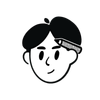Slack, Github 연동하기

안녕하세요 :) Noah입니다.
친구들과 Slack을 조금 더 효율적으로 사용하기 위해 Slack에 GitHub을 연동하였는데,
그 과정을 나눠보려 합니다 :)
채널 개설하기
먼저 채널을 하나 개설합니다.

그 다음 채팅창에 /add apps to this channel를 입력하게 되면 다음과 같은 창이 뜨게 되는데,

GitHub을 검색하고 Slack workspace에 설치를 진행합니다.

설치를 진행하고, continue버튼을 클릭한 다음,
Install이 진행되며,
Slack app으로 redirecting되어 다음과 같은 메시지를 받으면 workspace에 GitHub가 설치 완료 됩니다.

이제 알림을 받기 원하는 레포지토리를 등록하기 위해 command를 입력해줍니다.
command : /github subscribe owner/repository
명령어를 입력하고 나면 해당 레포지토리에서 이벤트가 발생할때 알람을 slack을 통해 받을 수 있게 됩니다!🙂
처음 명령어를 입력한 경우 다음과 같이 GitHub계정과 연동 후 사용할 수 있습니다.


subscribe한 레포지토리에서 이벤트가 발생하면 slack으로 알람이오게 되어있는데,
기본으로 설정되어있는 이벤트는 다음과 같습니다.
issues- Opened or closed issuespulls- New or merged pull requests, as well as draft pull requests marked “Ready for Review”statuses- Statuses on pull requestscommits- New commits on the default branch (usuallymaster)deployments- Updated status on deploymentspublic- A repository switching from private to publicreleases- Published releases
추가로 설정할 수 이벤트는 다음과 같습니다.
reviews- Pull request reviewscomments- New comments on issues and pull requestsbranches- Created or deleted branchescommits:all- All commits pushed to any branch+label:"your label"- Filter issues, pull-requests and comments based on their labels.
branches, commits:all, reviews, comments에 대한 알림을 받고싶어 네개의 이벤트를 추가해보도록 하겠습니다.
branches 이벤트를 활성화 시켜 브랜치 생성 제거에 대한 알람을 받고,
default 브랜치를 제외한 다른 브랜치의 commit 알람을 받기위해
branches, commits:all 이벤트를 활성화 했습니다.
명령어는 다음과 같습니다.
/github subscribe owner/repository branches commits:all reviews comments

비활성화 하기 원한다면 다음과 같은 명령어를 사용하면 됩니다.
/github unsubscribe owner/repository branches commits:all reviews comments
네, 여기까지 Slack, GitHub 연동하기였습니다!!
혹시 제가 잘못 알고 있는 부분이 있거나, 오타 혹은 궁금한 점 있으시면 댓글로 알려주시면 감사하겠습니다!!😎
참고